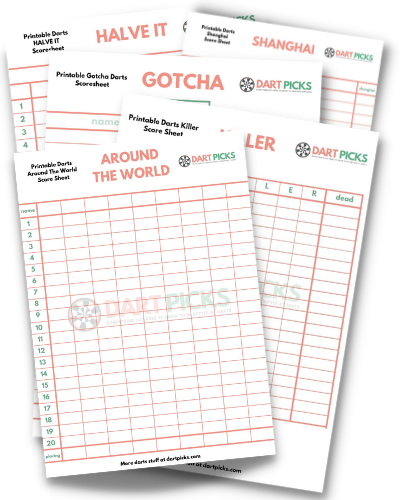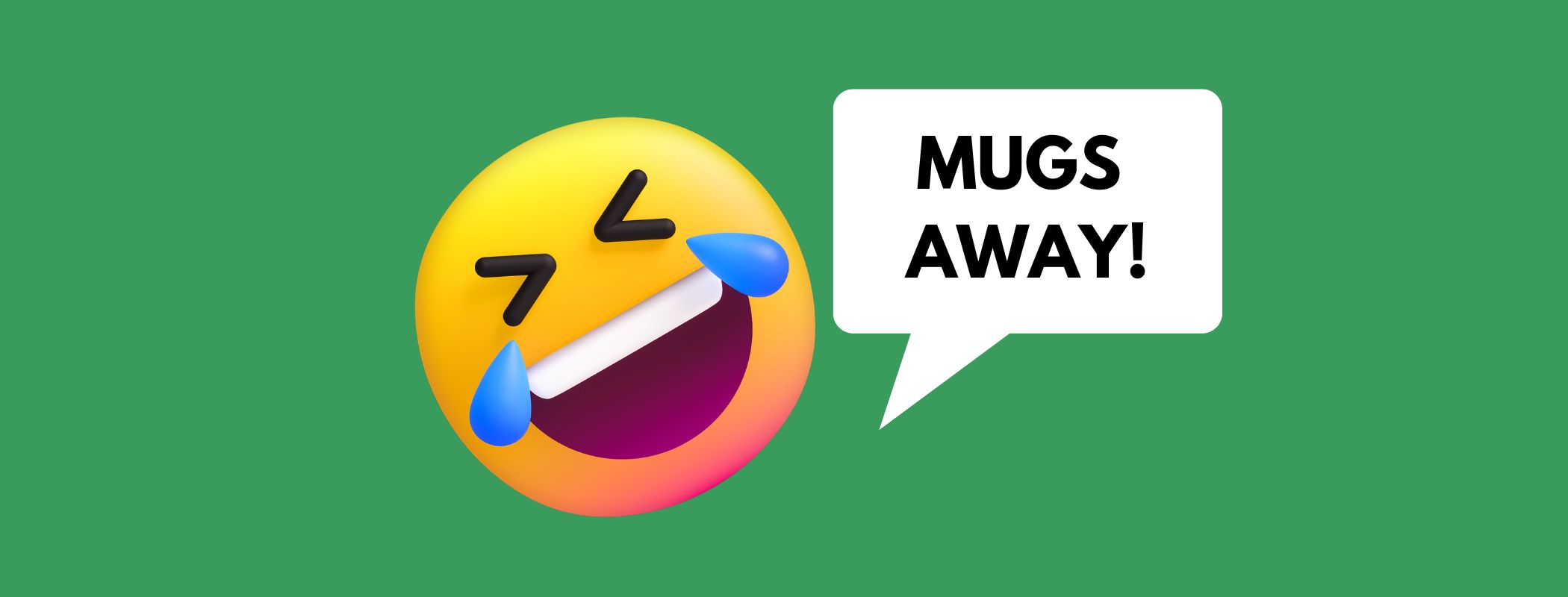On the Gran Board 3 there is an LED light strip that goes all the way around the board. If the lights are not working:
- Make sure the board is plugged in – the LEDS will not work from the battery.
- Understand that the power switch and the batteries are completely independent from the USB micro port.
- Check that the lights are not disabled in the settings menu.
- Check that you are using a USB cable of at least 2 amps – older cables under 2 amps may not work.
- Make sure you have the latest firmware downloaded.
Table of Contents
How do I Reset My Gran Board 3?
If you are having problems with your board the best way to reset it is to force a firmware update.
The procedure for doing this is quite detailed but please follow the steps as closely as possible to fix your board.
If your Gran Board 3 is ‘bricked’ or not working, try the following:
- Turn off the power off and start the application.
- Navigate to ‘Setting’ and activate the forced update mode by repeatedly hitting the ‘Firmware’ tab 10 times.
- When the forced update mode starts up, ignore the instructions until ‘Step 4’.
- Turn on the power by holding down the change button of GRANBOARD 3.
- Check the power light on the lower left is orange and push the update button of the application.
- Follow the steps to complete the update.
- After completing, turn off the board power.
- Close out the application.
- Switch the board back on and connect.
* Note that if it asks for a password after tapping firmware ten times, you have to use your app to email gran board and tell them you are doing a forced firmware update and that you need a password. They will email it to you and it will last 3 days.
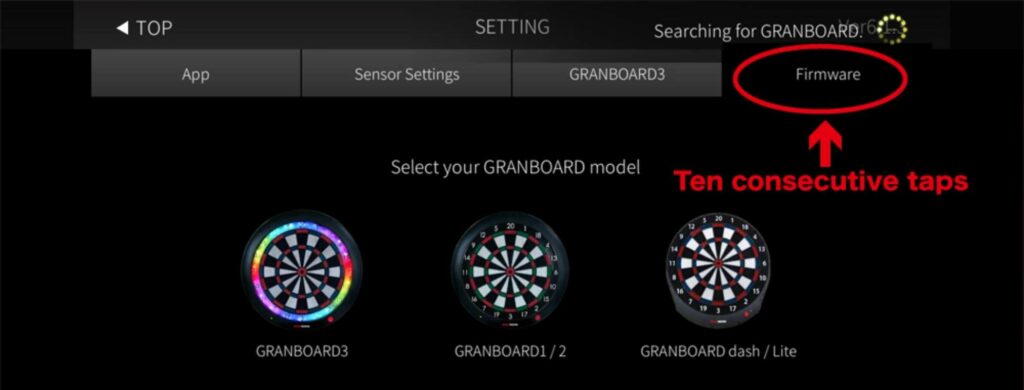
No products found.
How Do I Connect My Gran Board 3 to My TV?
To connect your Gran Board 3 to your TV, complete the following steps:
- Unlock your phone and make sure wifi and bluetooth are turned on.
- For an iPhone turn on mirroring in Apple TV (you’ll need to have apple tv on your tv.)
- For Android you will also need a way of mirroring your phone on your tv and you can do with with chromecast (you’ll need a chromecast device on your tv).
- Navigate to the Gran Board app on your phone and open it.
- The app will now show on your TV.
What is the Difference Between Gran board 3 and 3S?
The main differences between gran board 3 and the gran board 3s are the following:
- Noise reducing shock absorber make it quieter
- Improved sensors – less false reads
- More durable segments
- Includes 9 levels of play against the computer
- Must have bluetooth 5.0 so may not work with older devices
The most notable difference that we observed from the Gran board 3s is there seem to be fewer technical hiccups with this device. Customers generally are extremely happy and the 3s is a better-rounded product than the Gran board 3. As there is only $10 difference in the pricing we’d recommend you go for the 3s.
No products found.
Check out our comparison article – Gran board 3 Vs Target Nexus.
In Summary
With electronic dartboards, you will occasionally run into technical difficulties but we hope this article helped you resolve the specific issues you were having with the Gran Board 3. We have found that they are most responsive to customer support questions on Facebook – so contact them there if you continue to have problems.
Here is their Facebook page: https://www.facebook.com/granboard.official/ You can also email them directly at: support@gran-darts.com
You might also like our article on soft tips darts that you can find here.
Sue has been playing darts since her 20’s when she played in weekly tournaments and she enjoys writing about darts. She’s also a great teacher, and she enjoys helping others learn how to play the game well. When Sue isn’t throwing darts, she enjoys spending time with her family and friends.
Get Our Free Darts Scoresheets Pack
The easy way to keep track of scores whilst playing
The easy way to keep track of your score is with our printable darts scoresheets. Easy to download and keep on your phone or computer or print straight off from our website. Pop your email address into the box and we'll send them straight to you.